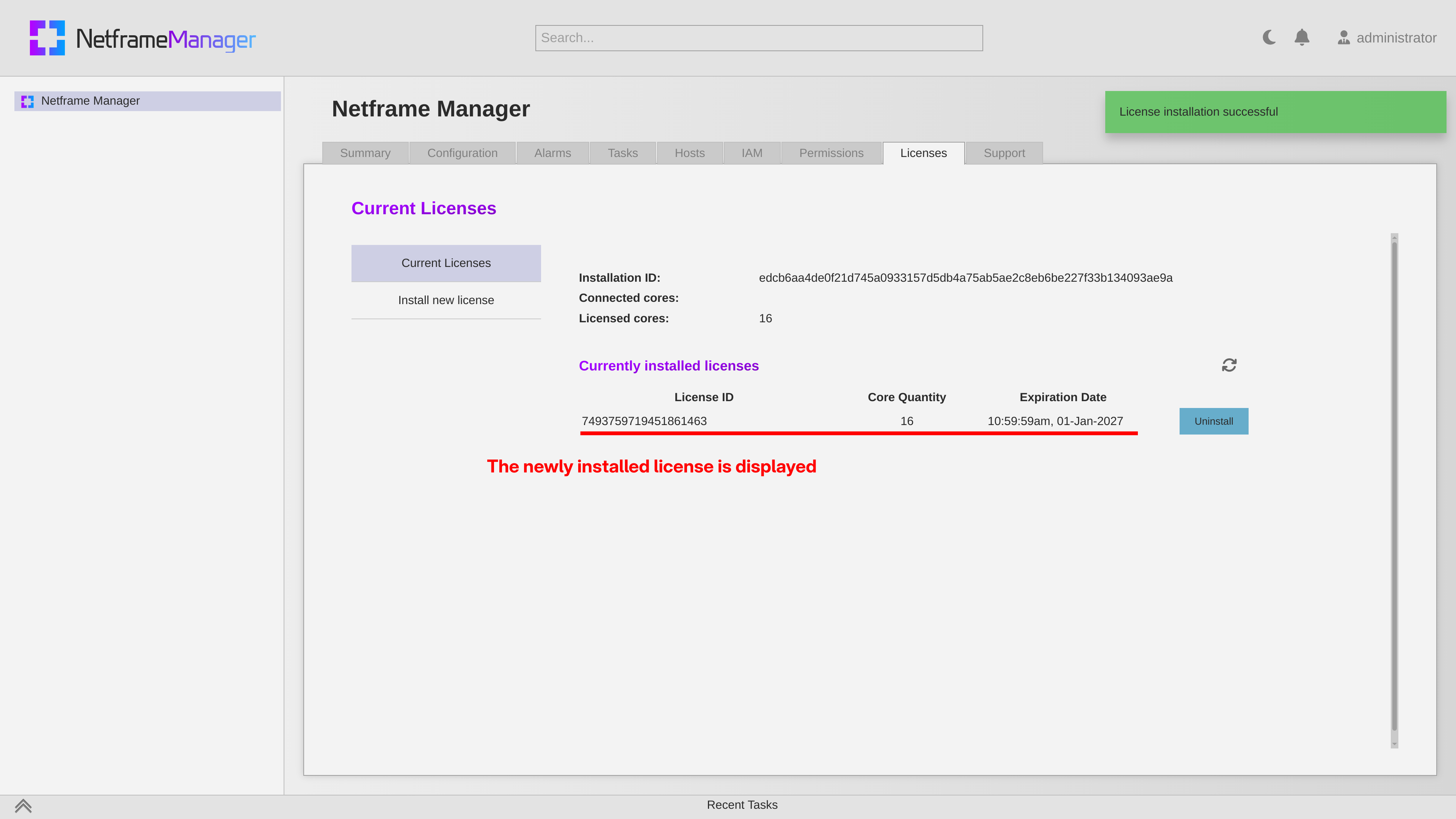Although Netframe Manager can be installed free of charge, you will be unable to add any Hosts to the manager until you purchase and install a license.
¶ What is being licensed?
Netframe's licenses are for the total number of CPU cores of Netframe Hosts being managed.
For example, if you wanted to manage three Netframe Hosts with 8 CPU cores each, you will need license(s) for at least 24 cores.
If needed, you can check how many CPU cores a Netframe Host has on the Host's Summary page.
- In Netframe Core version 1.4.5, the total CPU core count can be determined by multiplying the values of
CPU socketsandCores per socket
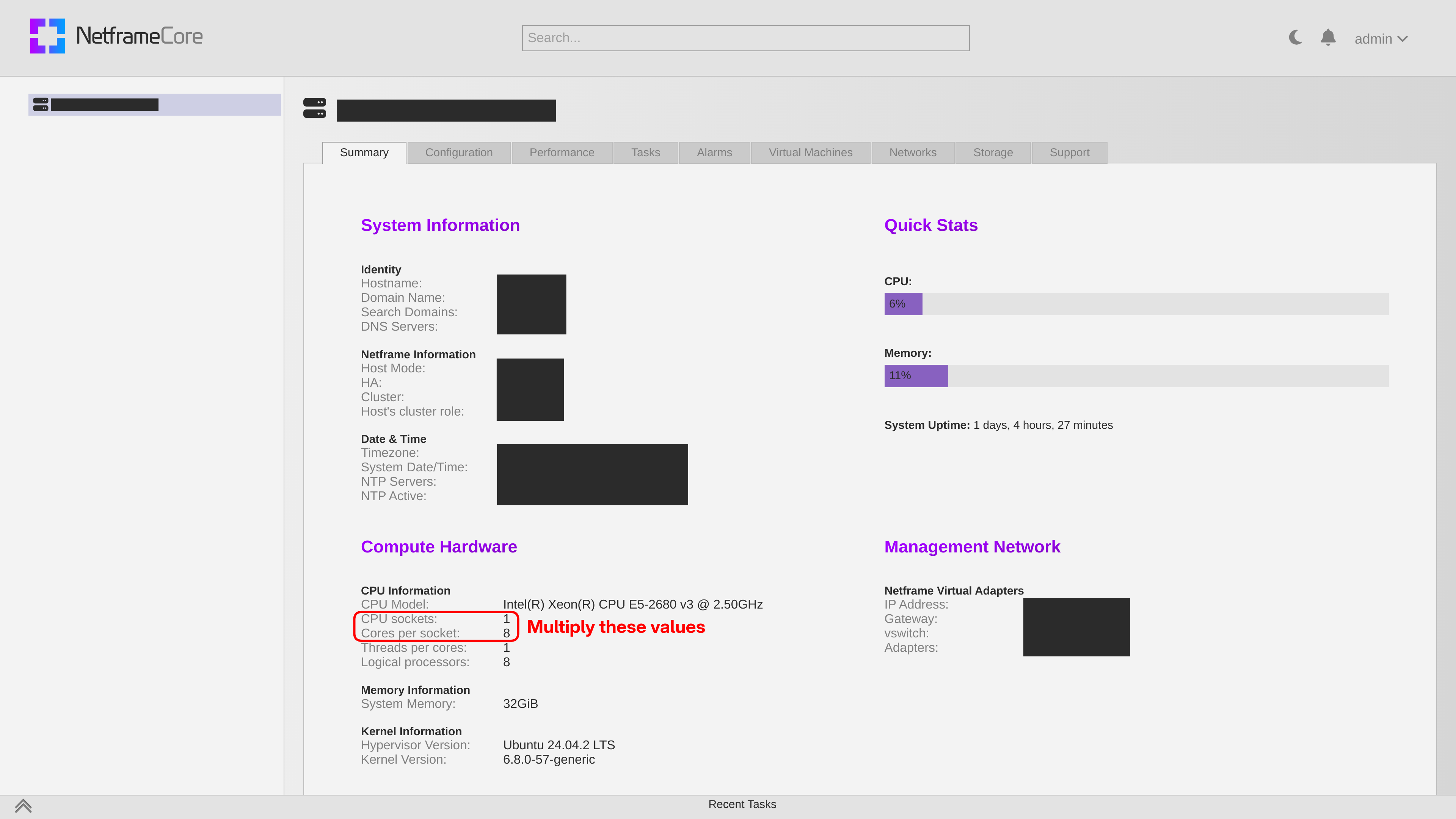
- For later versions, the total number of CPU cores will be displayed directly on the Host Summary page
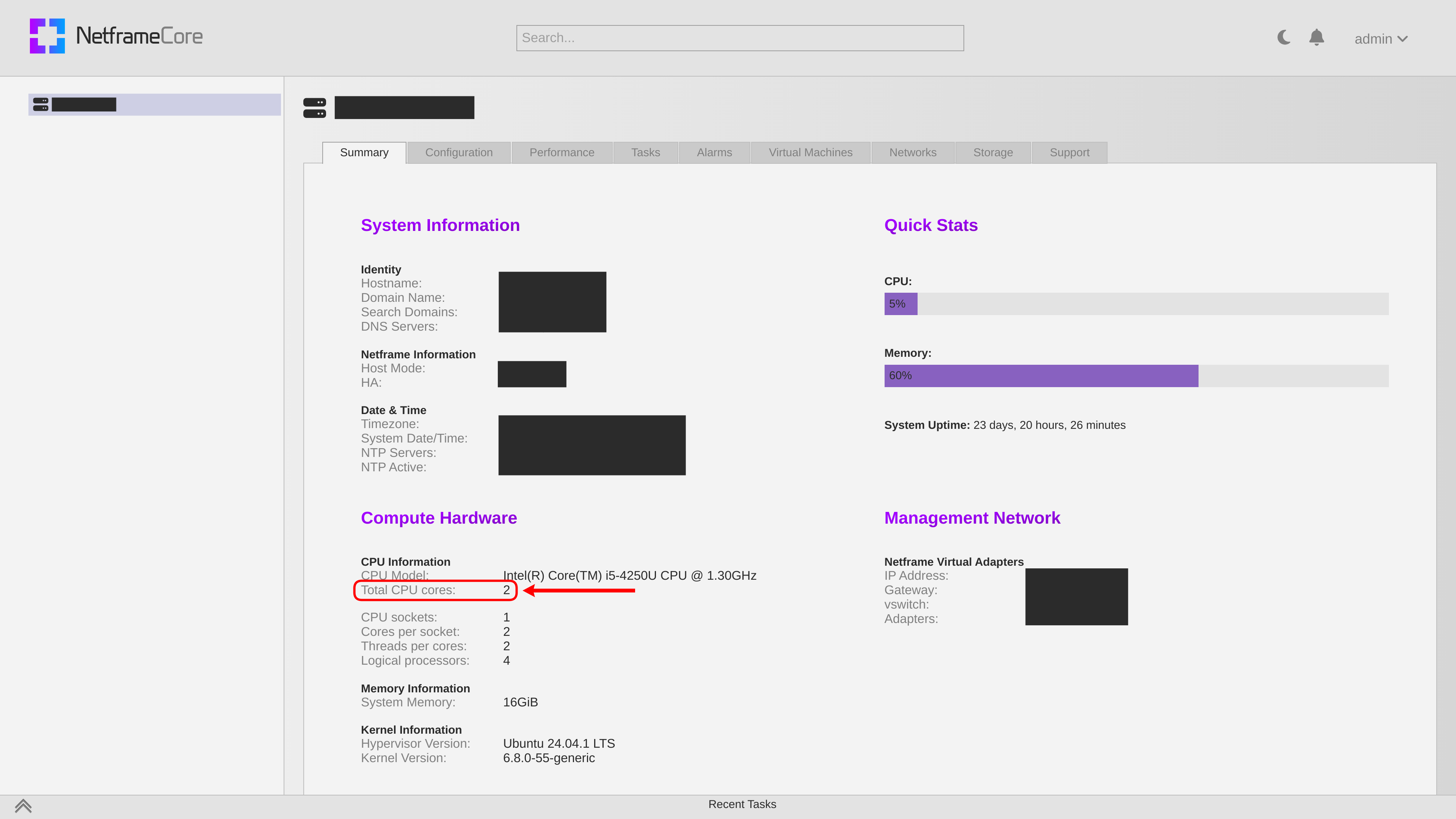
¶ Acquiring Licenses
To discuss and organize the purchase of a Netframe license, please contact Neon Dynamics via any of the following:
- https://netframe.com.au/company/contact
- Email: [email protected]
- Phone: +61 300 229 889
As part of the process to receive a Netframe license, you will be asked to provide your Netframe Manager's Installation ID
- This can be found in the Netframe Manager GUI, under the Netframe Manger object's Licenses tab
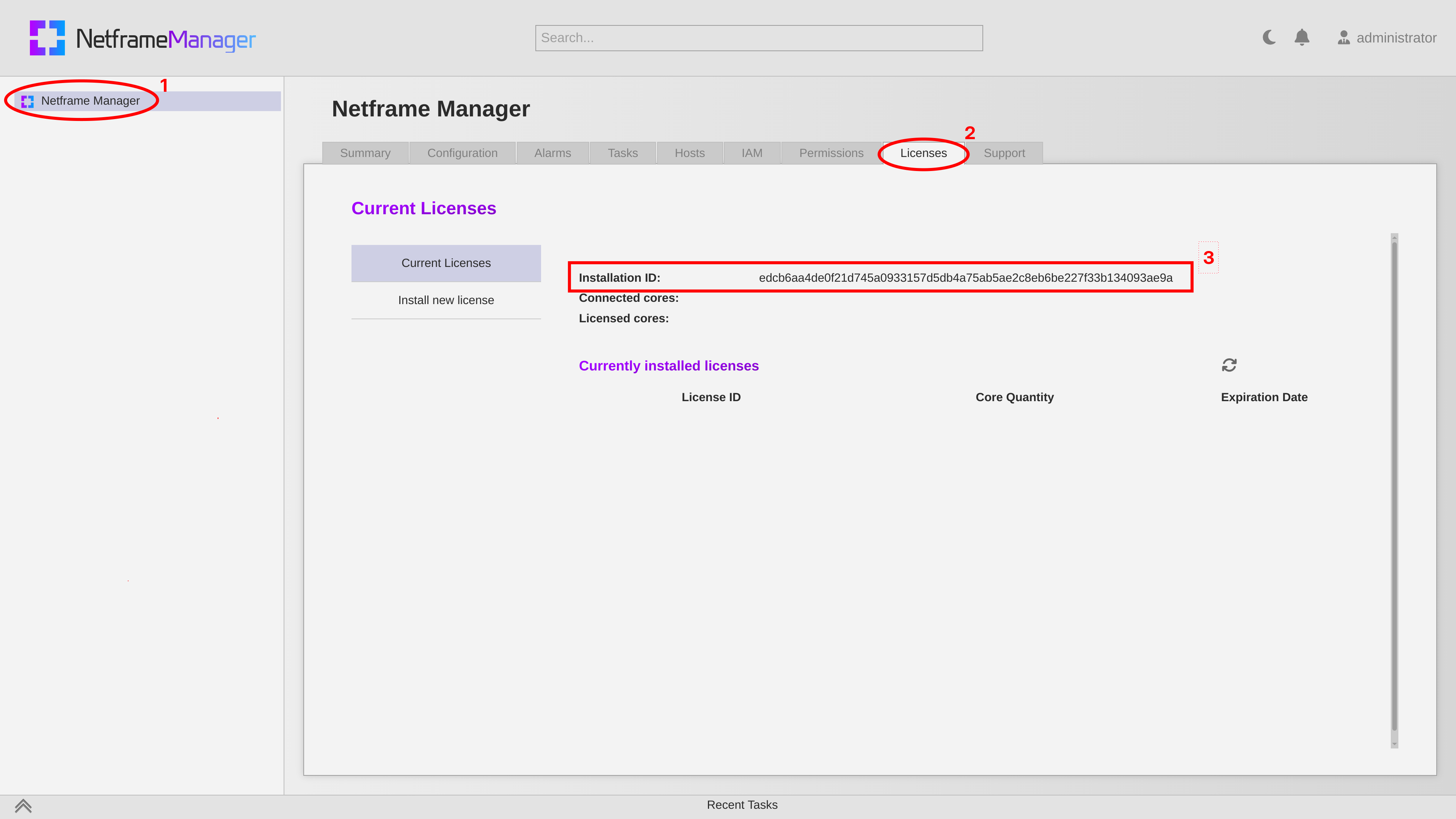
¶ Installing Licenses
After purchasing and receiving your license file from Neon Dynamics, it can be installed as follows:
- Go to your Netframe Manager GUI, and login as an admin user
- The default
administratoruser created during Netframe Manager's installation will work
- The default
- Navigate to the Netframe Manager object's Licenses tab, and the Install New License sub-tab
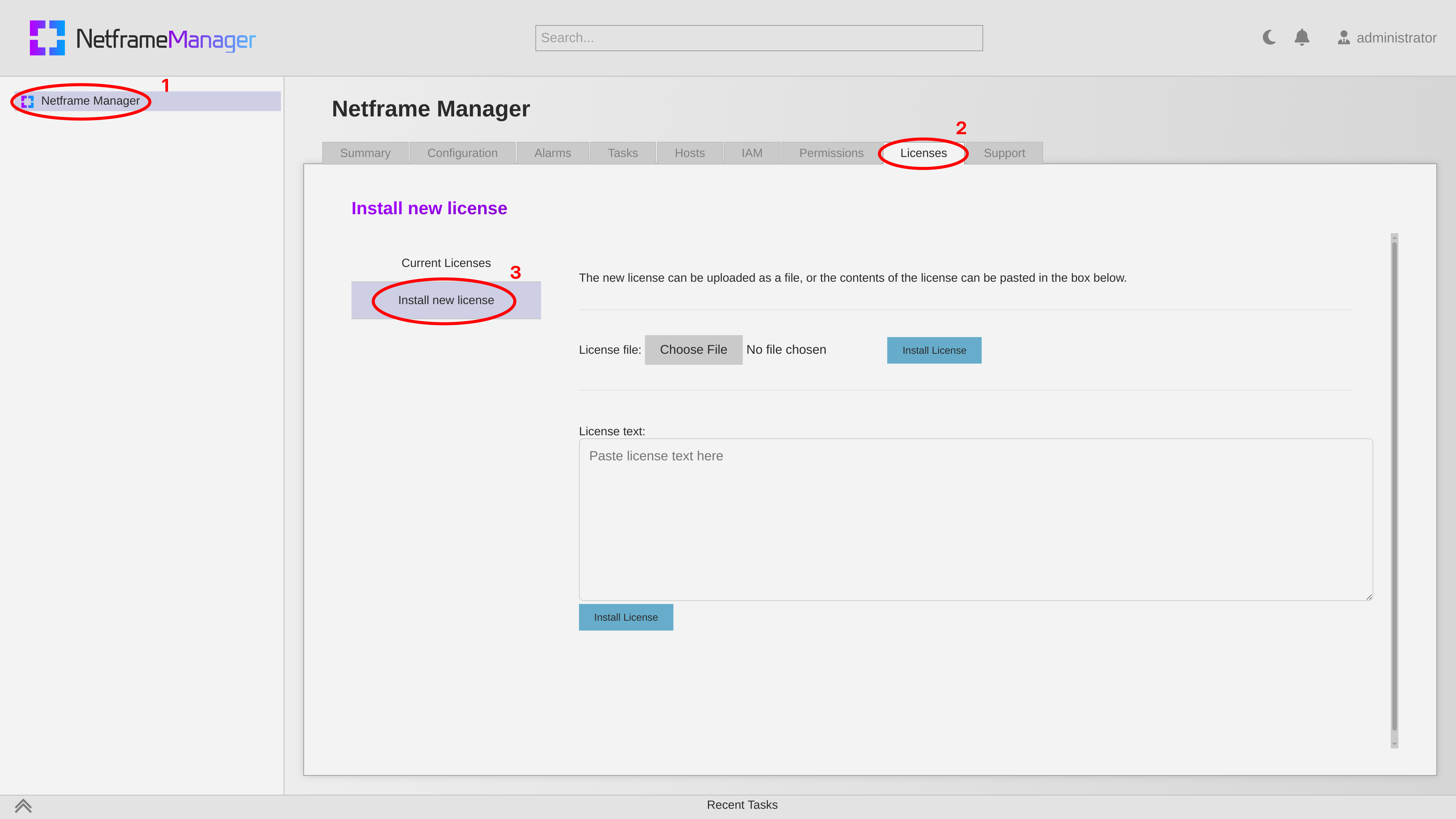
- There are two options for installing your Netframe license:
- Select the file from your local device
- Directly input the license's text contents into the text field
- Once your license has been inputted, click the install license button at your chosen installation method
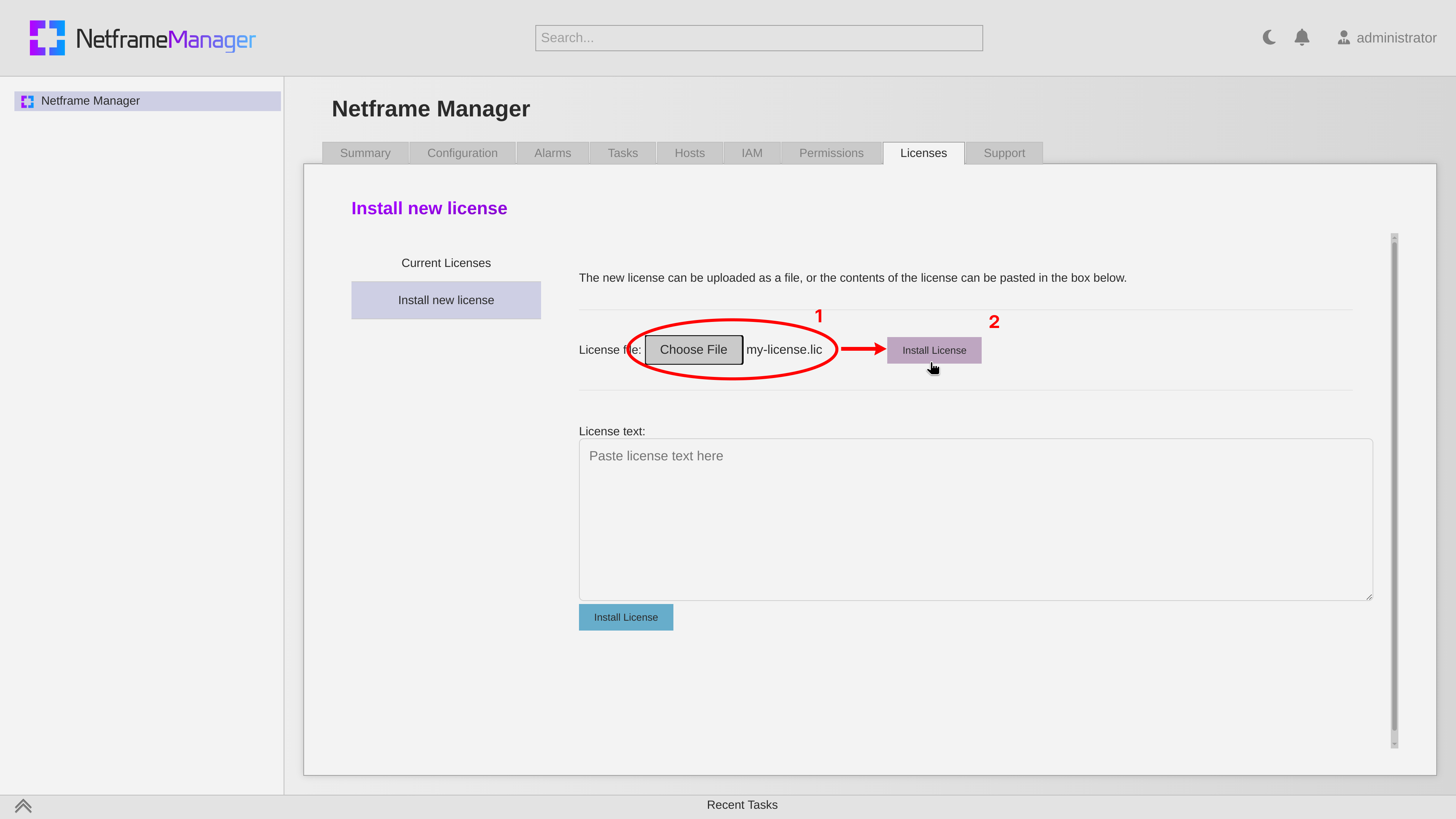
- After your license has successfully installed, you can verify it under the Current Licenses sub-tab